Cancelling a vBid
vBids will remain open until they are filled or canceled.
If you’d like to cancel a vBid, click the ‘X’ in the ‘Your Position’ column or revoke approvals for your wETH. Cancellations are gasless and instantaneous.
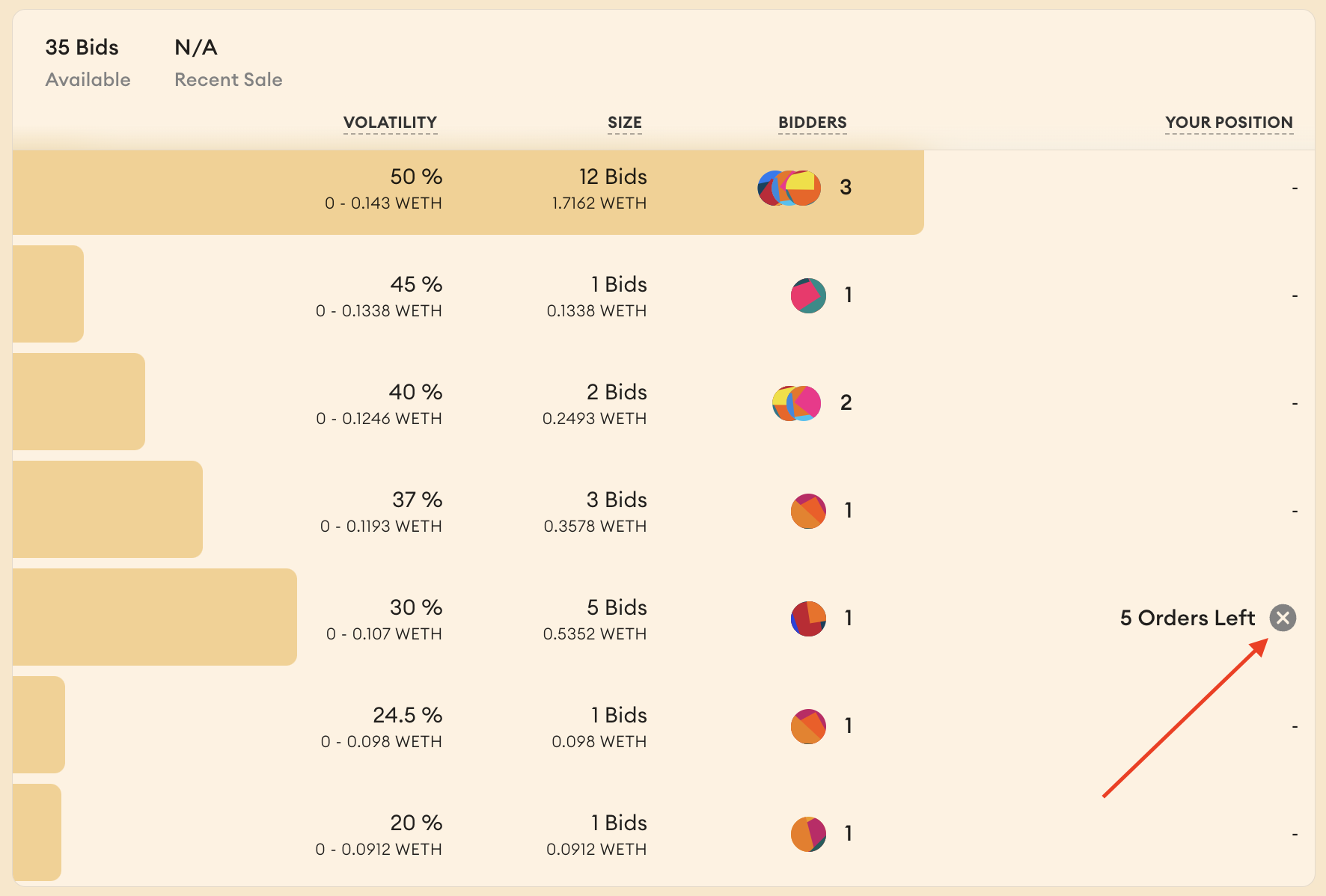
You can also cancel vBids in the Open Offers tab of the Activity table by navigating to your vBid and clicking 'Cancel'.
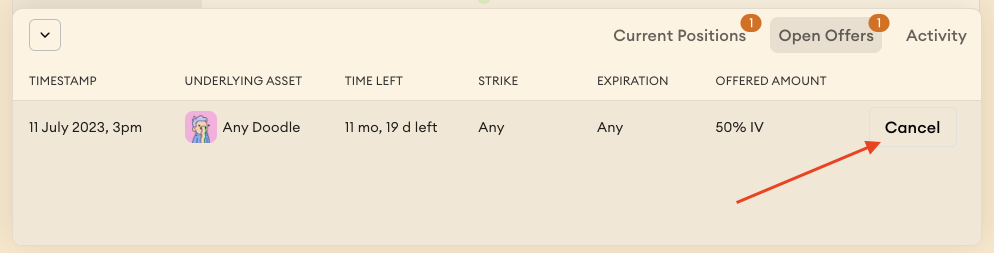
Updated 10 months ago