IV Order
The third-order supported type is an IV order. Here, traders can make offers in implied volatility instead of WETH. IV orders are vBids, but instead of being valid on all options in a collection, they're only valid on options with specific strike prices and expiration dates!
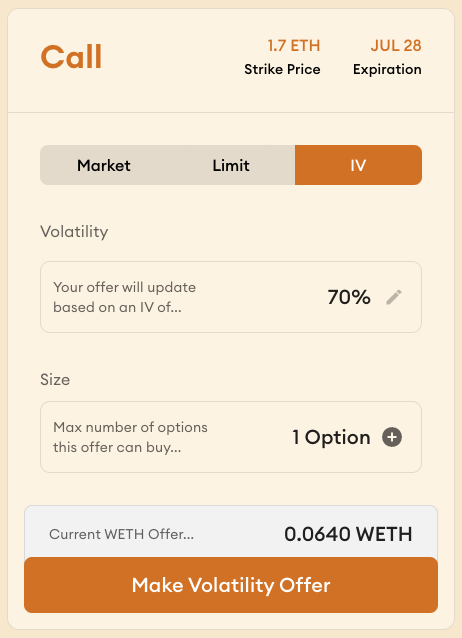
Placing an IV Order
- Select an Option
After selecting an expiration date in the top left-hand corner of the Advanced view table, click on a Strike Price. - Select IV Order
In the checkout table, click IV. - Select a Volatility
This is the volatility that will be used to compute the wETH price of the option. The default volatility is the current volatility of the higher WETH offer. You can input a custom volatility by clicking the pencil button on the right side of the screen. After clicking the pencil button, input a number (no need to include the percentage) and click the 'check' or press 'enter' on your keyboard.
Check here for tips on selecting a volatility.
- Select the maximum number of bids to make at this volatility.
Use the+and-buttons to modify the number of times your bid can be accepted. This is the maximum number of options that you could acquire with this bid. - Make Volatility Offer
After your wETH is approved, press 'Make Volatility Offer'. The protocol will preview the maximum current amount that this bid could cost you. To ensure your bid can be filled, make sure your wETH balance and spending limits are high enough; however, you can buy fewer options with this bid as long as you currently have enough wETH for those.
Updated 10 months ago